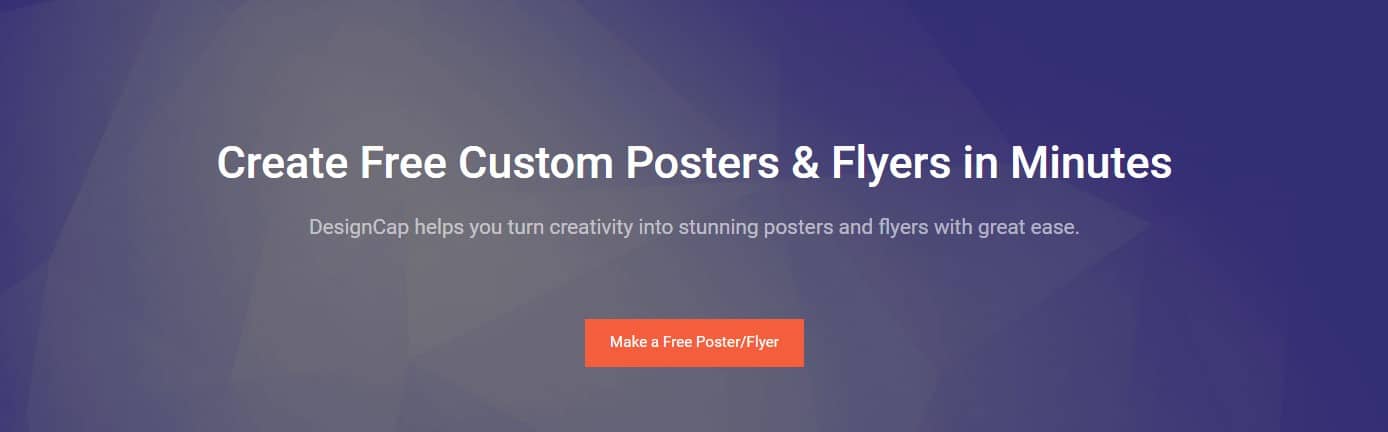As a business marketer, you understand the importance of flyer advertising. To stand out from the crowd of competitors, you have to design a professional and compelling flyer to attract the attention of potential customers. Flyer content should be refined, and its picture and design must be eye-catching. Therefore, a professional tailor-made flyer is mandatory. Fortunately, there are some online design tools that can help us. With these tools, we can create a flyer in a short time. In this article, I would like to recommend one of a flyer maker to you all. It is DesignCap which is the simplest tool I have used so far.
DesignCap is a user-friendly design tool which provides with a wide array of features, including drag-and-drop design creation, quality templates, fonts, clipart and background. With this tool, users can take their ideas and turn them into a design that can be downloaded, printed, or shared on social media.
Contents
How to use DesignCap?
To use DesignCap, you don’t need to register or sign in. All you need do is to click the “make a free poster/flyer” button on the site homepage. You will get directly to the edit page and can get started on your creation. In the left toolbar, you will find that all design elements are divided with manageable categories, including template, photo, text, clipart and background.

Template
DesignCap provides a wide selection of templates which is ideal for quickly create professional flyers. All templates are divided into different categories, such as music, food, animal, travel, promotion, exhibition and so on. You can easily access the templates by selecting a type from the pull-down menus. With those hundreds of predefined templates, you don’t have to start from scratch.
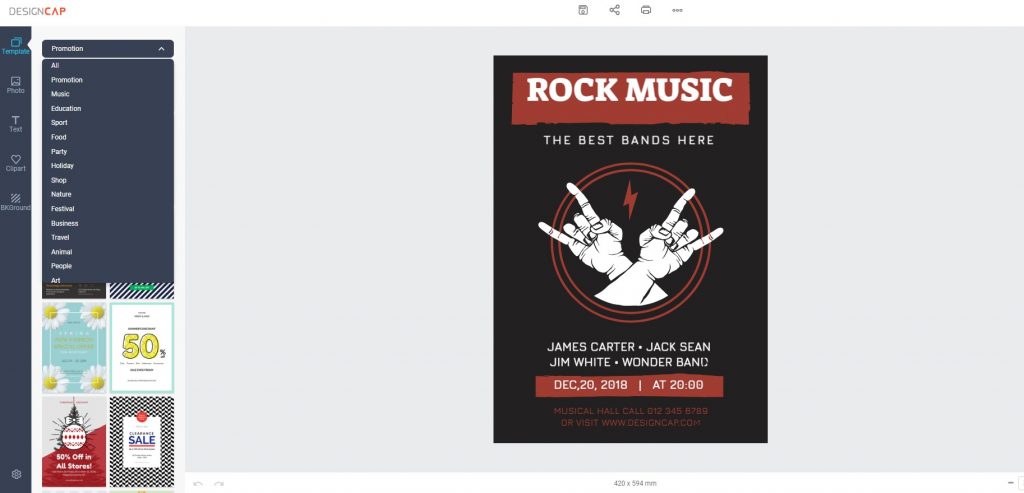
Photo
You can upload your photo directly to the template. Alternatively, you can search for photos by a keyword search from its image library. All photos are available to change its property and effect, such as the function of rotate, flip, crop and so on. By inserting your own photos, it is more possible to personalize your flyer further.
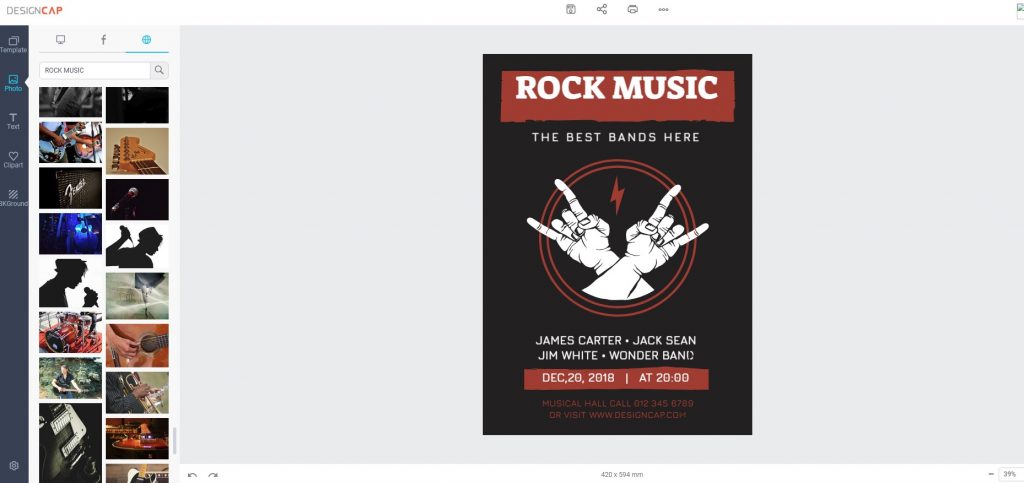
Text
If you are not satisfied with text modules of the template, you can reselect a text to suit your needs. DesignCap allows you to add text as a heading, subheading and body text. Of course, the formatting optional is also available to change the text of size, color, property and effect in the editing menu. With an effective range of text modules it provides, you can quickly integrate text elements into your flyer.
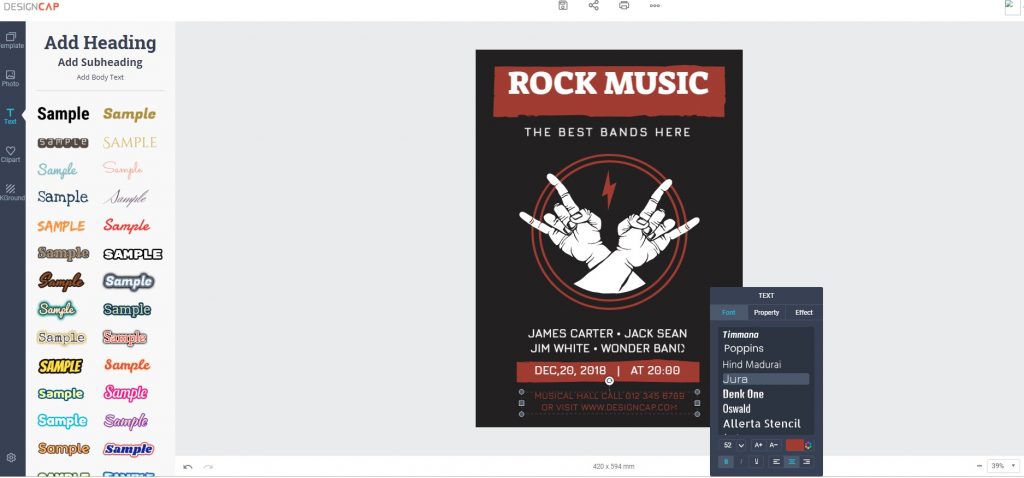
Clipart
DesignCap gives you access to the total fund of different elements for your designs. These are a wide range of shapes, icons, embellishments, comics, badges and more. Thanks to a drag and drop interface, all elements can be customised easily with your taste. Anyway, you can let your creativity go wild with this function.
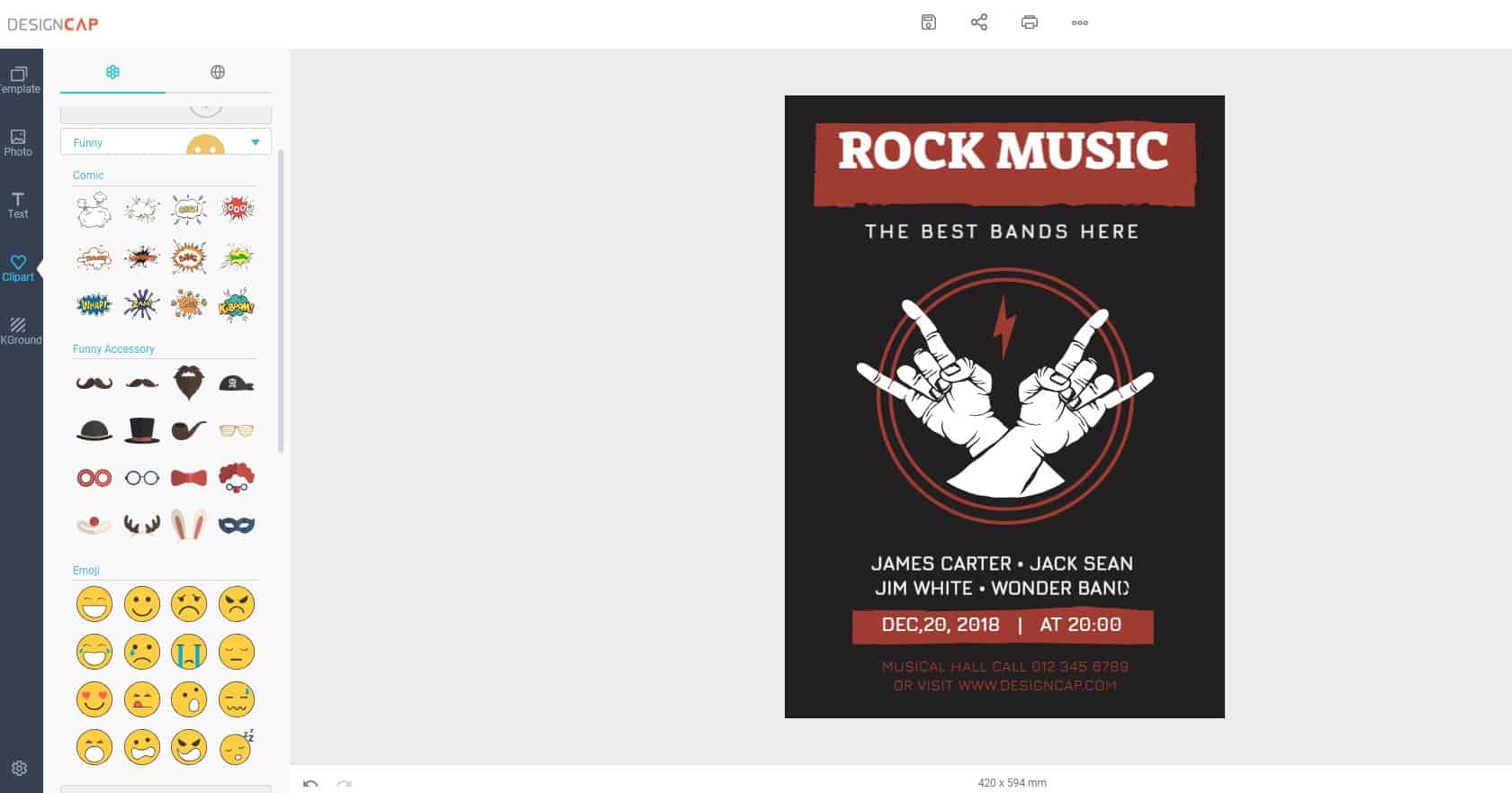
Background
DesignCap allows users to change the background using standard colors or gradient colors. What’s more, it gives you more options to access a few pre-made textures to obtain a better result. In one click, you can quickly change the entire flyer’s background color.
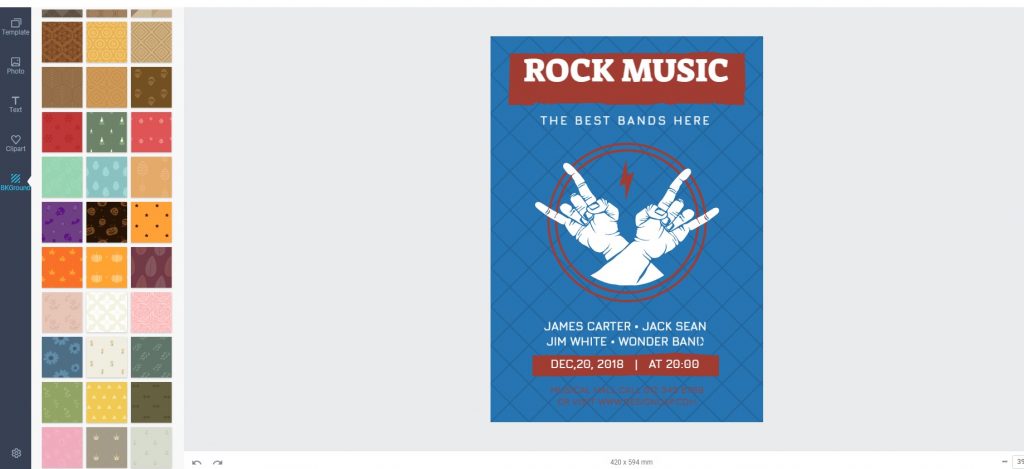
Save & share results
Once you are satisfied with your work, you can save it in one of the compatible formats, JPG or PNG. If you prefer to the PNG format, it will give you more options to download the results with a transparent background. Besides, it is available to choose the size of flyers, including small, medium, large and xlarge. At last, you can share your result directly on Facebook, Twitter, Pinterest or Tumblr.
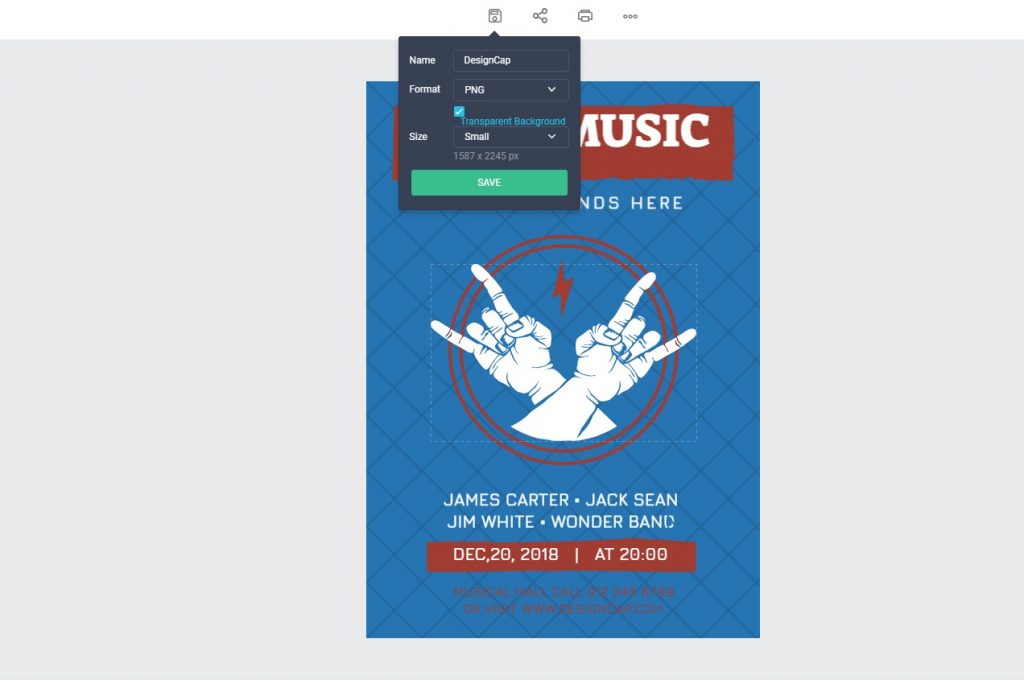
Conclusion
DesignCap is an excellent online flyer & poster maker that can be used by anyone, regardless of the level of graphic design skills. With a drag-and-drop editor and other easy-to-use features, you’ll create a professional flyer or poster in minutes. Try it out and you will find how simple it is to design an attractive flyer.