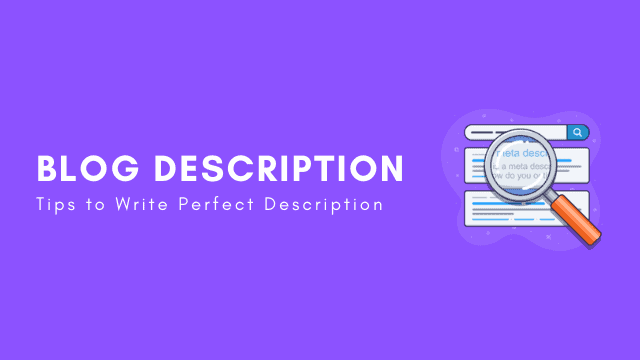A blog description of a website helps both visitors and search engines to understand on which topic your blog is all about. You may not understand the need for a blog description, but it is very important from a visitor’s point of view.
In the search result, the blog description is written just below your title.
There are 2 types of Blog Description :
1. Blog Description (Homepage Meta Description)
This helps you to understand the blog’s homepage description. I would suggest everyone to write about your blog and what content you provide on your blog.
2. Blog Post Description (Meta Description)
Adding this will help you rank higher in SERP as Google crawls content from Meta tags and shows it to the users. Using keywords in this blog post description will help you more. Add relevant description according to your blog post content and use keywords in it.
Contents
How to Write a Blog Description
It is very easy to write but before writing, you should pay attention to some of the things. It has a very limited word length of 160 words. In the description, you’ve to write about what your blog is all about and what you provide through it.
Now I will give you an example of my blog, how I have written the blog description using the Rank Math plugin. If you’re not using the Rank Math plugin, don’t worry, you can also use the same option in other plugins.
If you are using the Rank Math plugin then you can easily follow the steps below:
Step 1: Open the WordPress Admin Panel (Dashboard).
Step 2: Mouse over your cursor on Rank Math from the left sidebar of the Dashboard.
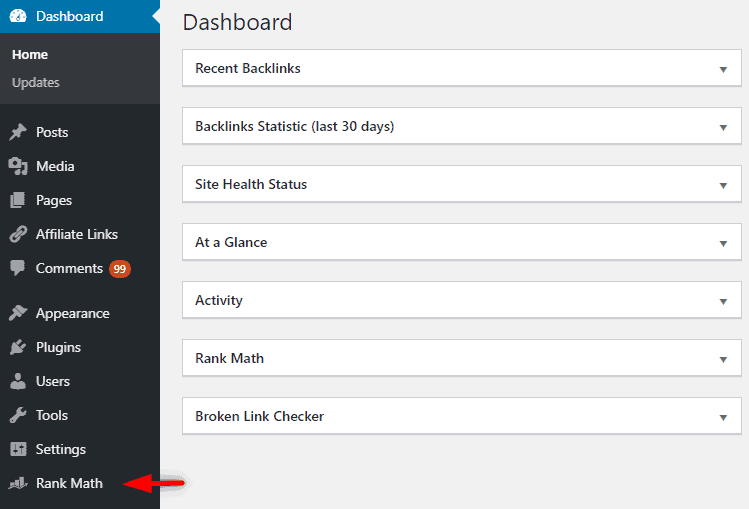
Step 3: Click on Titles & Meta link.
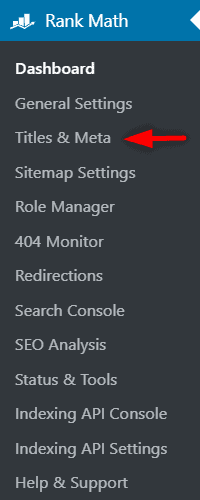
Step 4: Click on the Homepage from the left side and Write your Homepage Meta Description.
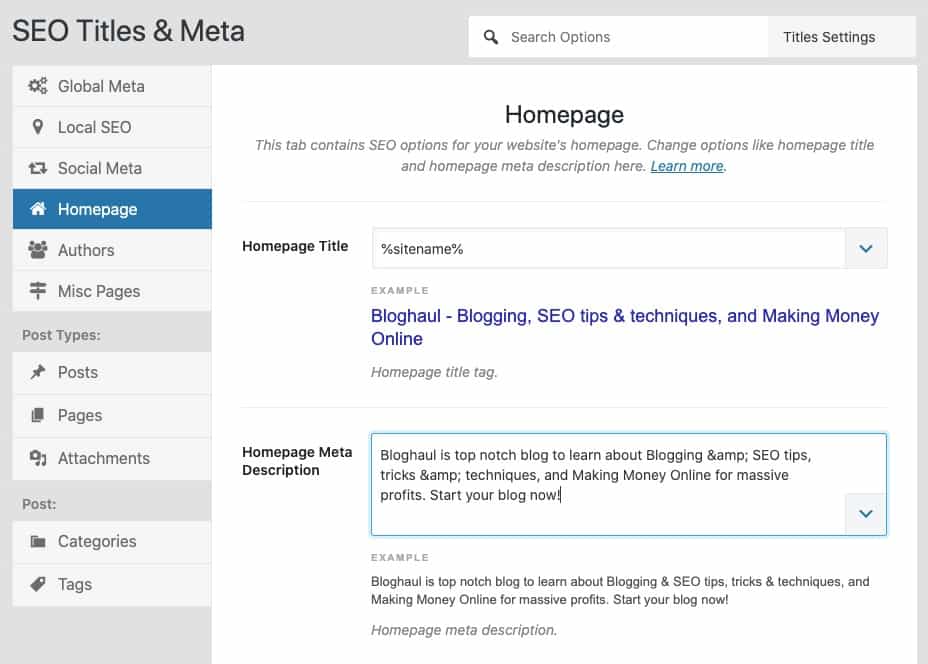
Step 5: This is the last step, once you write the blog description just click on Save button at the end of the page.
I hope you understand properly how to add a blog description for your blog.
Blog Description Examples
Now I’m going to share some examples of description of blogs which will help you to get an idea of how to write your own blog description.
Example 1: Healthline.com
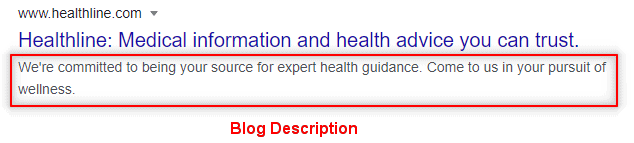
Why it works: The above blog gives a commitment that whatever health-related information you will get here will be distributed by the experts guidance. This brings more trust and belief to the users.
Example 2: Yourstory.Com

Why it works: This website has stated that it shares stories related to India’s startups and the latest information about them. Whom so ever go through their website, they will be searching for information related to startups.
Example 3: Bloghaul.com

Why It Works: My blog is sharing tips from some niches. No unnecessary things will be provided, just point to point content. I’ve also added “Start your blog now” which will attract more newbie users to my blog.
Example 4: GaryVaynerchuk.com
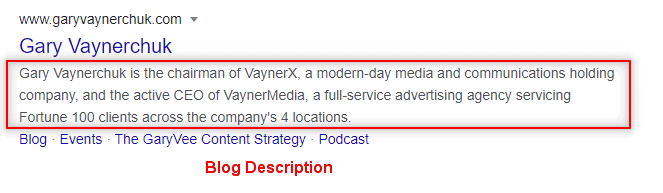
Why It Works: This blog states that it is a digital marketing agency that works only for 500 Fortune companies. So this point has become its unique selling point, which makes it different and better than others in the market.
Example 5: WPBeginner.com
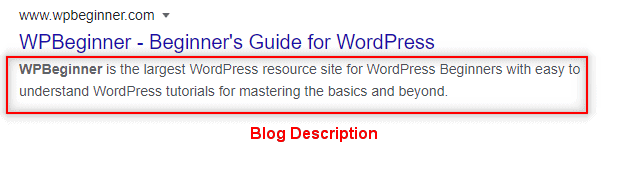
Why it Works: This blog only talks about things related to WordPress. If anyone wants to learn tutorials of WordPress from basic to advanced level this website is for them
Example 6: The Blonde Abroad
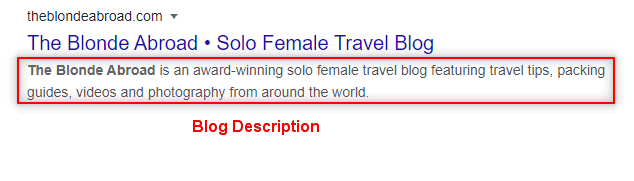
Why it Works: This blog is telling you that this is an award-winning travel blog where you have to learn about the backpacking guide, how to click photos, when you are on travel, and many more things. So this blog is for those who are interested in travel.
Example 7: Engadget
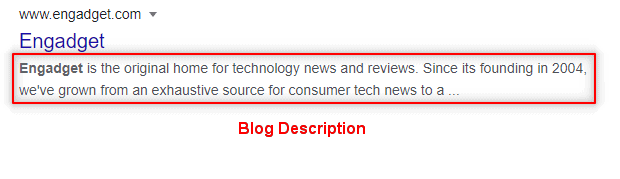
Why it Works: This website is about the gadget and its reviews. And it has been in the market for many years and this thing has also been mentioned in the description that it has been in the market since 2004.
I hope you understand how to write a good blog description.
Still confused? Don’t worry, I’ve got something more for you. Read ahead.
Blog Description Template
If I tell you the truth, I don’t want to give you a blog description template, but there are some people who may not be able to write in the early days.
So this template is for them so that they can easily start writing their own blog description.
[YOUR BLOG NAME] is about _______ and you will get the latest information related to _________here.
If you don’t like this template, then you can learn from the examples I’ve shared above and write your own blog description.
Tips for Blog Description
There is no such exact formula which you can use and your blog description will be perfect. But still, I am sharing some points. If you write a blog description using some of the below tips it can be good for your blog in the long run.
- Share your reason for creating a blog.
- Show your expertise
- If you or your blog have won any awards. Show them.
- Characterize your blog and why your blog is different from others.
How to Write a Post Description
Like a blog description, it is very easy to write a blog post description. As I mentioned earlier, I use the Rank Math plugin. So writing a blog post description with Rank Math is very easy, let me share a step by step process with you.
Step 1: Edit any of your posts on which you want to write a blog post description.
Step 2: You will now be able to see the Rank Math Score button right after the settings button in the top right corner. Click on it.
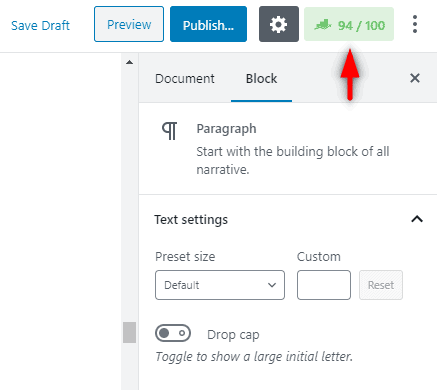
Step 3: You’ll get the Edit Snippet button. Click on it and you’ll see a popup from Snippet Editor.
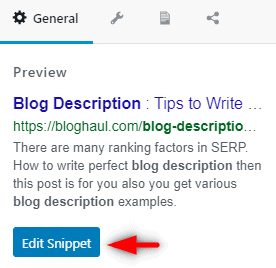
Step 4: Just add your Blog Post Description in the description box and close it.
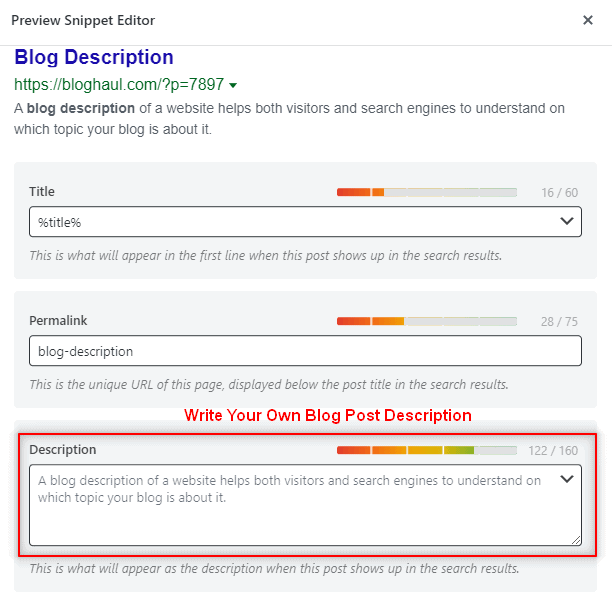
Step 5: Once your article is published and gets indexed in Google. You’ll be able to see your Blog Post description there.
Post Description Length
The ideal length of the post description is 160 characters. But it is not that you cannot write longer than it, you can write it will show up some warning in it and may also cause you to get in search engines.
Post Description Example
Let me explain to you through an example, this will make it easier to understand.
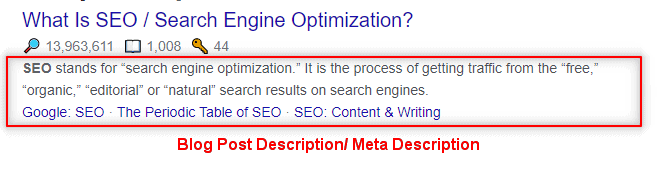
In this example, you can see very clearly that the description of the blog post here is written within 160 characters. If we write more than 160 characters, it will not look complete in the search engine.
Tips for Blog Post Description
The blog post description is very important as I already mentioned at the start of this article. Add relevant descriptions according to your blog post content which will make others understand what your post is about and use keywords in it.
Writing a good post description will increase the CTR level and also reduce the bounce rate.
But before writing a blog post description, we should pay attention to a few things :
1. Must use your Focus Keyword or LSI Keywords
Use keywords in your Blog post description to get higher in search engines.
2. Insert Call to Action
Use Call to Action to get more and more clicks. It helps in increasing search visibility.
3. Use Conversational Tone
Use the kind of language that makes the person who is reading feel that you are talking to them.
Use I and You as much as possible.
4. Don’t use Filler Line
Not using filler lines means that you do not use such lines at all, which does not make any sense and also does not add any extra value to the reader.
5. Use Power Words
Power words can attract the attention of your visitors so that they will click on your post.
6. Don’t use More than 160 Characters
The post description limit is 160 characters. Don’t use more than that as it will cause you to be in the search engine ranking.
I hope you have got an idea of creating a good blog post description with the above tips.
How to add a Blog Description to the Blogger Platform?
So far all that I have told you was for WordPress users.
But there are many bloggers who make blogspot free blogs in the beginning, so how can they put a description?
Don’t worry, I will share how you can add a description to your blogspot blog.
Step 1: Login to Blogger.com.
Step 2: Click on Settings from the left sidebar of the Blogger Dashboard.
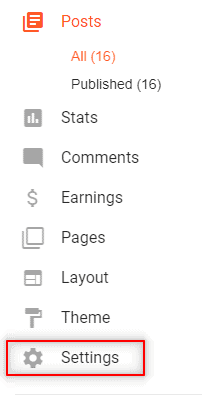
Step 3: Click on Search preferences from Settings.
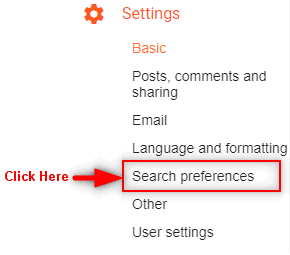
Step 4: Now just write your Blog description in the Description box and Save changes.
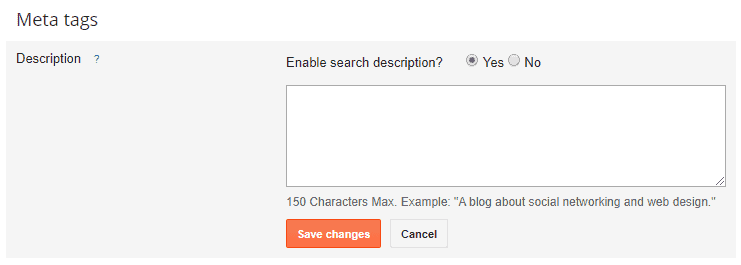
Hurryy!! You did it. You’ve added a blog description of your blog to your Blogger blog.
Conclusion
Now, you must know how important a blog description is for every blog. I have shared every little information related to the blog description.
If you liked this post, please feel free to comment and also share this post with your friends on social media.