Are you looking for a keyword research and analysis tool then KWfinder tool for you and I also created an in-depth kwfinder review that helps you to analyze the tool properly.
Any website or blog is as successful as the number of visitors it has. In order to gather visitors on a website or a blog, the creator needs to highlight the website’s presence on the internet.
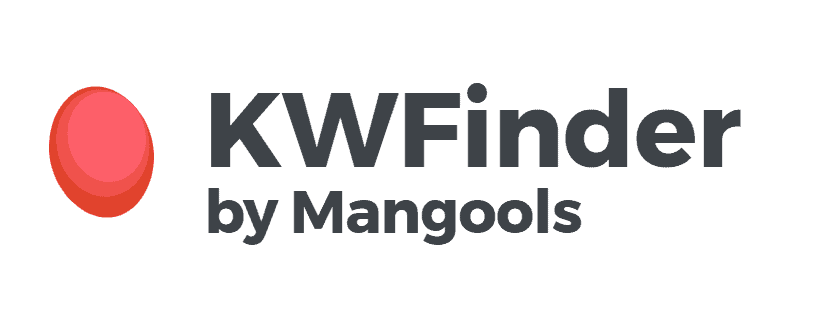
The most effective way to make sure your presence on the internet is visible is search engine optimization(SEO).
The basic process of SEO is using popular words that are related to the content of the website/blog and getting high rankings on search engines and thus highlighting the website’s presence on the World Wide Web.
The success of your SEO efforts depends on the sort of keywords you use. Each specific keyword has its own use and different keywords are used for different results.
Any word can become your SEO keyword, but in the stream of keywords, differentiating which keyword will bring the desired result is important.
Thus, you need to know the sort of keywords that people use, how many people use these keywords, will these keywords help you improve your site ranking, etc.
To help you maximize SEO benefits, a number of effective keyword research tools are available online. One such effective tool is KWFinder. KWFinder has been developed and managed by Mangools.
The cloud based tool helps you with information regarding an endless list of keywords that will help you generate ideas for perfect keywords that can be used for your blog or website and help you maximize SEO benefits.
The information provided by the tool includes the search volume, the frequency of search, the ranking difficulty associated with the keyword, monetary returns like cost per click and pay per click, and other related data.
The brand Mangools also provides some other SEO tools. These tools are:
- SERPChecker – SERP Analysis
- SERPWatcher – Rank Tracking
- LinkMiner – Backlink Analysis
- SiteProfiler – SEO Metrics and Insights
These tools are all combined together and offered in one complete package at some affordable pricing.
Contents
KWFinder Review 2020
The KWFinder keyword research tool is used by big brands such as Airbnb, Alexa, Skyscanner, Adidas, Retailmenot and Deloitte.
The tool relies on three rules for keyword research on what an ideal keyword should be:
- Popularity: high search volume
- Rankable: SEO difficulty is not high for your blog/website
- Relevant: the keyword is relevant to the content that you post
The tool is very simple to get started with and does not require extra installation, has no AdWords accounts and is ready for instant use.
KWfinder Features
1. Search Volume and Keyword Metrics
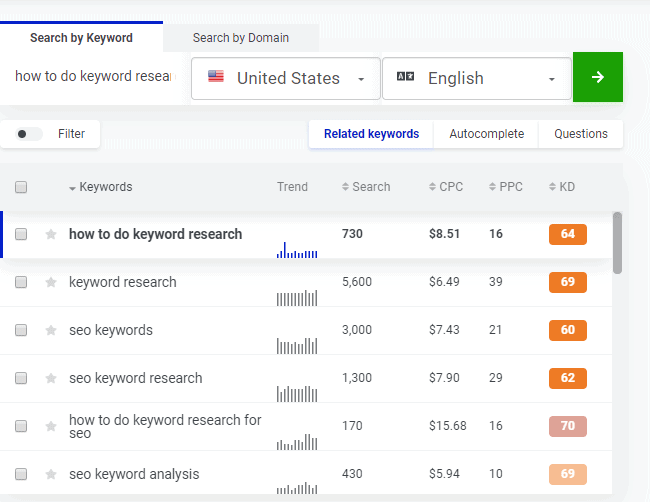
We use keywords so that we can drive traffic to our website when people are using these keywords on search engines.
Now obviously we want a lot of traffic and we can get this traffic when we use keywords which are used heavily on search engines.
KWFinder will allow you to find keywords that have high volumes and will also be relevant to the niche of your blog or website.
There is no point in using keywords that no one is searching for. The tool gives you multiple details regarding a specific keyword and not just the search volume for a specific period.
Keyword metrics provided by the tool include:
- Trend – search volume trend over the past 12 months
- Search – average monthly search volume for the past 12 months
- CPC – the average cost per click using Google Ads
- PPC – the level of competition in running Google Ads
- Keyword Difficulty – based on the Link Profile Strength (LPS) of URLs on the 1st SERP
2. Related Keywords/Find Your Competitors Keywords
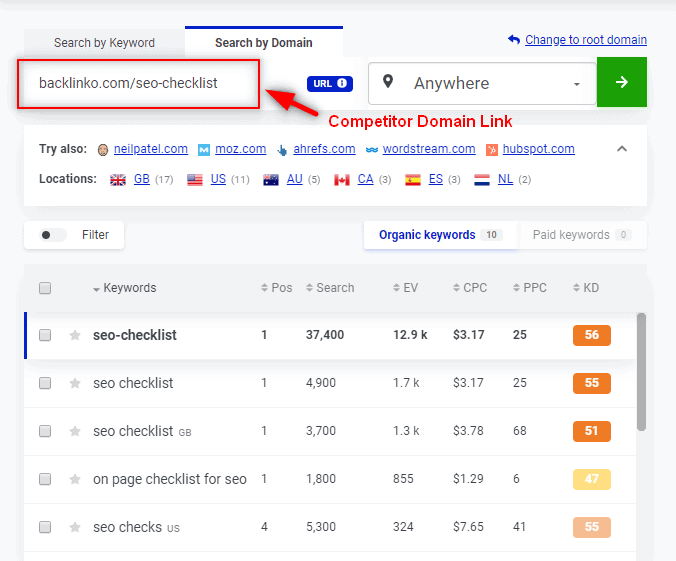
Competitor keyword research is basically finding out the results of keywords without having to test these keywords yourself.
When you look up data on one keyword, the tool will also give you other related keywords. These keywords will help you get better results for your SEO efforts.
This feature is extremely useful because while your keyword may be effective, you will be able to look at other keywords that will help you identify keywords that have better search volumes or have low difficulty getting ranked.
It is important to understand that even a small difference in phrasing a search ends up bringing difficult results.
Anyone who has used Google even just a couple of times knows that when looking up for something online, adding even one word can bring entirely different results.
For example, when you Google just “link building techniques” you might get dated articles or links, but if you add just 2020 to “link building techniques” the result will be different. Similarly, “link building techniques 2020” will also bring different results. This is what the tool will help you analyze, that which related keywords to the keyword you have in mind will bring better results.
3. Find Long Tail Keywords
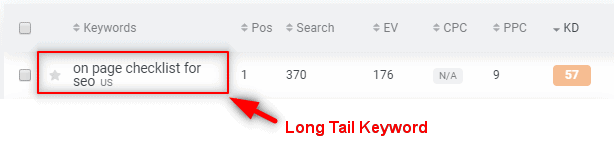
For the unaware, long tail keywords are key words or key phrases that are usually more specific, thus longer, and are more commonly used for internet surfing rather than just one single keyword.
Set of long-tail keywords may have less search traffic than a single keyword in some cases, but they get better results as they have bring out more specific results and thus help with higher conversion.
Expanding on the example above, if you use just the keyword, “mobile phones” for a Google search, you will end up looking at pictures of mobile phone and details on what a mobile phone is and its history.
Whereas, when you Google, “latest mobile phones”, you will find results which actually lead you to the list of latest mobile phones and thus these are the links that you will actually click and visit.
The different types of long tail keywords are:
- Suggestions
- Autocomplete
- Question type
4. Targeted Results
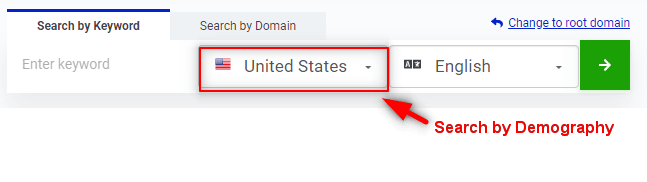
The tool helps you with search keywords not just in a generalized way but also for a specific target. This is especially important for local business.
Search trends differ on the basis of the region and the demography of that region.
It is important to know what keywords are popular amongst your potential and thus the tool helps you by allowing you to search for keywords at a precise location and gives you all the metrics like it would for a nonlocalized keyword.
5. Keyword Difficulty
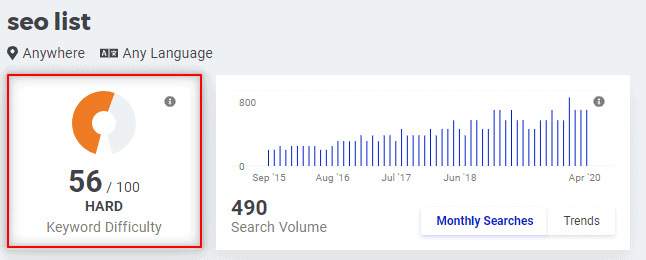
Keyword Difficult is a measure on how hard it will be to rank well on SEO for a specific keyword.
The metric has three ranges, high difficulty- for KD score above 80, medium difficulty- for KD score between 60-80 and low difficulty for a score less than 60.
The keyword difficulty metric provided by KWFinder is one of the few accurate ones available in the market.
On arriving at the score, the tool takes into account multiple factors like SEO rank made of first Google search engine results page (SERP), search volume for past 48 months, estimated visits per month on the SERP position, the link profile, Moz metrics of each link, etc.
6. Filters
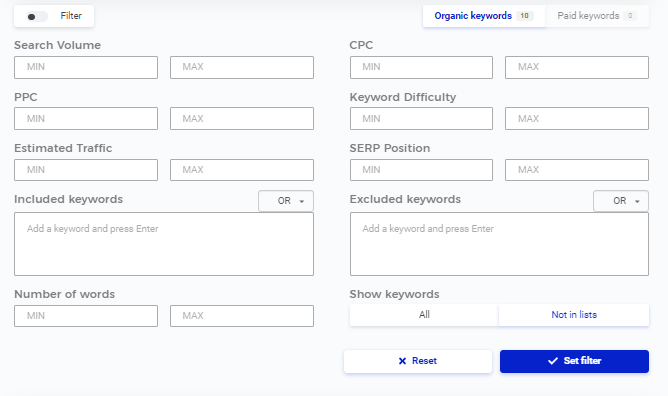
Why do we use keywords? As bloggers we use keywords and other SEO tools to try and get our website visible in the search results at the top of the search pages when someone is looking for content on a topic related to our website.
Each blog uses different keywords depending on the need of their business and thus each blogger has a set of specific keywords.
The reason behind using specific keywords is to reach the target audience. Remember not just any target, your specific target audience.
How do you reach this target audience, not by using random keywords but using filtered keywords which match your specific approach.
The filter option will let you find out the most profitable keywords and can help you increase your traffic via search engines significantly. For example, you can filter keywords using options like “reviews”, “buyer intent” etc.
To give you a broad example, let’s say you want to look for keywords related to mobile phones and you want the buyer intent as latest, i.e. you are looking for keywords which will help your website or blog pop up when someone is searching for the latest mobile phones.
By using the filter option of the KWFinder tool, you will be able to sort through the best keywords which will also optimize search engine results for your blog.
Similarly, you can get results using not just one buyer intent, but multiple results using different buyer intent, if you want to attract visitors looking for reviews, you can set the buyer intent to reviews and a list of keywords relevant for that search will pop up.
7. Create a List and Export
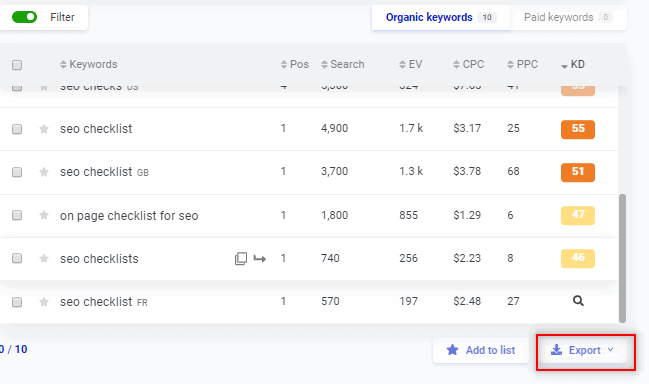
After you’ve searched for some keywords and have a desired list, you can export that list in the form of an excel file and use the file for record keeping or as a tracker of the keywords that you have used or for something else.
Not just the keywords, but you can also export all the metrics regarding the keyword that you can have selected and you can use it for comparison, sharing details with other writers or clients or for maintaining a database.
8. Support
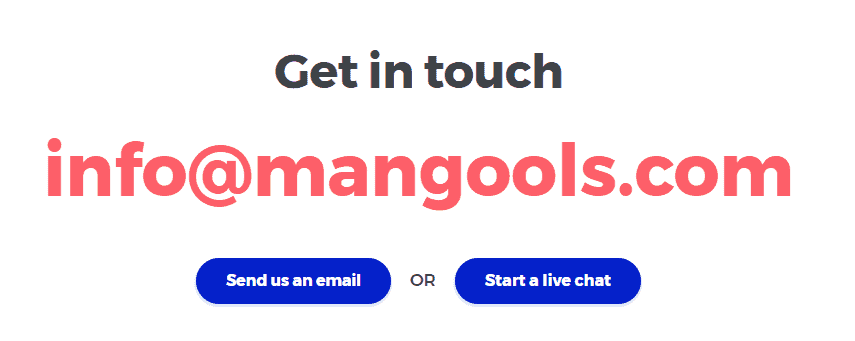
Last but not the least, the tool developers have provided you with a feature of live chat on the website and the team is ready to help you in whatever manner they can.
You can also mail the guys if you don’t want to do a live chat.
The team ensures to give you a detailed explanation and not just leave you hanging and also provides you with reasonable explanations on the values of metrics you are having trouble with.
KWFinder Pricing & Plans
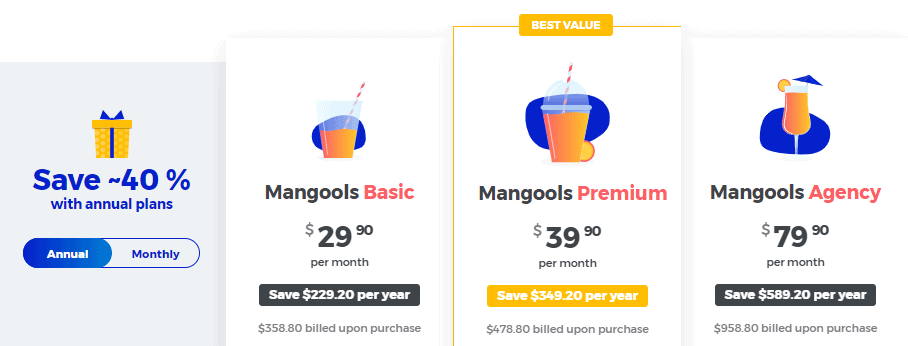
The company offers three different plans:
The different features offered by these plans are:
| Features | Basic | Premium | Agency |
|---|---|---|---|
| Price | $49 per month- monthly plan and$29.90 per month- annual plan | $69 per month- monthly plan and$39.90 per month- annual plan | $129 per month- monthly plan and$79.90 per month- annual plan |
| Keyword lookups each 24 hours | 100 | 500 | 1200 |
| Keyword suggestions per search | 200 of 700 | 700 of 700 | 700 of 700 |
| Competitor keywords per search | Unlimited | Unlimited | Unlimited |
| SERP lookups per 24 hours | 100 | 500 | 1200 |
| Tracked keywords daily | 200 | 700 | 1500 |
| Backlink rows each 24 hours | 3000 | 7000 | 15000 |
| Site lookups each 24 hours | 20 | 70 | 150 |
| Simultaneous logins | 1 | 3 | 10 |
The company offers new subscribers a 10-day free trial. The free trial allows you 5 lookups per 24 hours and 10 competitor keywords per lookup.
It is better to use the trial and get an idea of how the tool works and opt for the annual plan instead of the monthly plan as the annual plan costs 40% less.
While you may wonder I don’t need the other tools and why should I pay extra or I should be charged less, the company believes that the tools perform best as a combination and thus provides you these tools in a combination.
Individual purchase of just KWFinder isn’t available and you get access to all the four tools at once, which will only turn your search engine optimization efforts into better results.
How to avail the KWFinder Free Trial?
- Activate your KWFinder Free Trial offer.
- Click on “Start 10-day FREE trial” button
KWFinder Bonus Guide
The creator of the KWFinder, Mangools, maintain a very comprehensive blogs describing all the features that the tool provides in incredible detail.
The blog also helps you get better with blogging and you can also learn more cool things to do with this tool from the Mangools blog.
Who is KWFinder for and Should You Get it?
As said above, KWFinder is a keyword research tool and helps you identify the best keywords by providing you multiple metrics.
These metrics help you in deciding how to get better results.
So if you are someone who wants to make smart choices regarding SEO, get better ranking for your site, want to discover the keywords your competitors are using, and are getting high ranking, and want to understand the advertisement costs surrounding certain keywords, KWFinder is for you.
It doesn’t matter what type of a blogger you are and whether you are new to blogging or an experienced individual, if you are a blogger or website owner who wants more visitors and better results, KWFinder is the tool for you.
You also don’t need to be someone who is technologically advanced and knows how to use the tool, the tool is very simple to use and also comes with an extensive guide on how to use the tool and achieve better results. Also in this KWFinder review I’ve explained everything about their tool and features. So if you get any problem can read this article or comment below.
[note]
FAQ on KWfinder Review
Is KWFinder Accurate?
No tool is 100% accurate but KWfinder gives you aggregate number of searches that happens on search engines everyday.
What is KWFinder?
KWfinder is keyword research and competitor analysis tools by mangools and this tool help you to find some most profitable keywords.
What is KWfinder Free Trial
KWfinder gives you 10 days free trial with limited features so you can check and use it before purchasing for a monthly or yearly plan.
[/note]

