This time, I have something very useful for WordPress users. This is basically a WordPress cache plugin named WP Rocket.
The main function of this plugin is to speed up wordpress website.
So without wasting your time, let’s get started.
Contents
WP Rocket Review 2020: Introduction
WP Rocket tagline: “Decision not option”. This is because they have set all the necessary things to the end user by not letting any difficulties.
At present, there are 612,000+ Websites Optimized by WP Rocket and 82,000+ Happy Customers, according to WP Rocket.
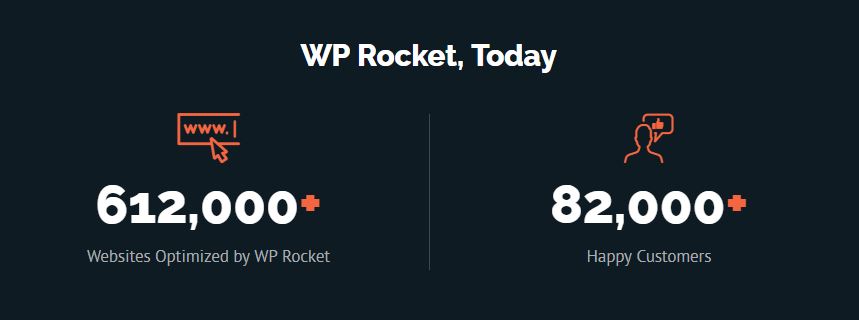
You can also bee one of these happy customers by trying WP Rocket
Let me introduce you with the creators, Jonathan Buttigieg, and Jean-Baptiste Marchand-Arvier.
In 2013, they launched their own plugin named as WP Rocket which is available for all and without the need to have technical knowledge in Web Performance so that everyone can easily install it.
After the one year of development, WP Rocket is officially recommended by the WordPress Experts.
After its release, In 2014 WP Rocket was quickly acclaimed by the WordPress Community and the general public, converting many users around the world.
As time passes they got more success hikes.

Behind the plugin WP Rocket, there is now a complete team dedicated to improving the product and customer service.
At present many bloggers or website editors use many cache plugins to speed up their website or blog.
This cache plugin creates a cache file for your post and whenever any user requests for any post, then the post comes directly from that cache file.
Through this process, the loading time decreases and ultimately your website will open at high speed.
There are many plugins available in the market for such tasks but the thing which matters is how a user can easily install it or setup it can get amazing speed.
This section is perfectly handled by WP Rocket. Without much configuration, WP Rocket speeds up your website or blog.
I also use WP Rocket and I recommend all my users to try it.
Features of WP Rocket 2020
- Quick Setup: WP Rocket configuration is simple, intuitive and fast. No programming language knowledge required.
- Page Caching: Caching creates an ultra-fast load time, essential for improving Search Engine Optimization and increasing conversions. When you start the WP Rocket, the page caching feature is activated.
- Cache Preloading: Because WP Rocket’s crawler simulates a visit to preload the cache, the indexing of your website by search engines is instantly improved.
- Sitemap Preloading: This feature will Preload all the URLs in your site’s XML Sitemap and this is done to just ensure that your website’s cache is always warm. Automatic detection of Yoast SEO, RankMath, all in one SEO and Jetpack sitemaps.
- GZIP Compression: To optimize the rendering of web browsers and save bandwidth, they facilitate the work of the browser(gzip compression, expires headers, tags).
- Google Fonts Optimization: Fewer HTTP requests for a faster website and this because of Google Fonts Optimization.
- Remove Query Strings from Static Resources: Improve your GT Metrix grade by removing query strings from CSS/JS files. Cache busting is retained by encoding the version number into the URL.
- Lazyload: Images are loaded only as your visitor scrolls down the page, improving the load time of the page. Well, this technique is not used here only but also admired by many other big companies like Youtube, Facebook, Yahoo, and other major websites. So, Now it’s your turn.
- Minification/ Concatenation: By this feature, WP Rocket eliminates the weight of your HTML, Javascript and CSS files. Lighter files means faster load time!
- DeferJS Loading: Javascript files are loaded after the end of the rendering of the page. So, ultimately the loading lap of your site will be decreased.
- CloudFlare Compatibility: WP Rocket makes integrating with CloudFlare even easier. It will also manage your CloudFlare cache, enable development mode and raise the performance standard, without leaving your WordPress site’s dashboard. (requires a free CloudFlare account).
- CDN: To reduce the latency of HTTP requests, WP Rocket allows you to use seamlessly most CDN(Content Delivery Network) services such as StackPath, Cloudflare.
- DNS Prefetching: They offer a tool to reduce the time of DNS resolution from external domains, by preloading.
- Mobile Detection: Offer your visitors coming from a mobile device all the features through an option available with one click.
- Multisite Compatibility: Take advantage of WP Rocket with WordPress Multisite whatever the configuration used (subdirectory, subdomain, domain).
- eCommerce Friendly: WP Rocket automatically excludes the cart and checkout pages from caching if you’re using WooCommerce, Easy Digital Downloads, Jigoshop, iThemes Exchange or WP-Shop.
- Multilingual Compatibility: Use in complete serenity WP Rocket with the best known multilingual plugins such as WPML, Polylang or qTranslate.
- Connected Users: Offer your connected users all the features through an option available with just only one tap.
- Import/Export: By this feature import your favourite settings within the import/export tool under WP Rocket and save your time.
- Developer Friendly: WP Rocket’s code is developed according to WordPress best practices. It is clean, commented and has loads of hooks so developers can easily make advanced customizations.
Have a doubt about the features, then Try WP Rocket Now and get a 14-day money back guarantee.
WP Rocket Review 2020 : Pricing and Plans
There are 3 plans available this time and those are:
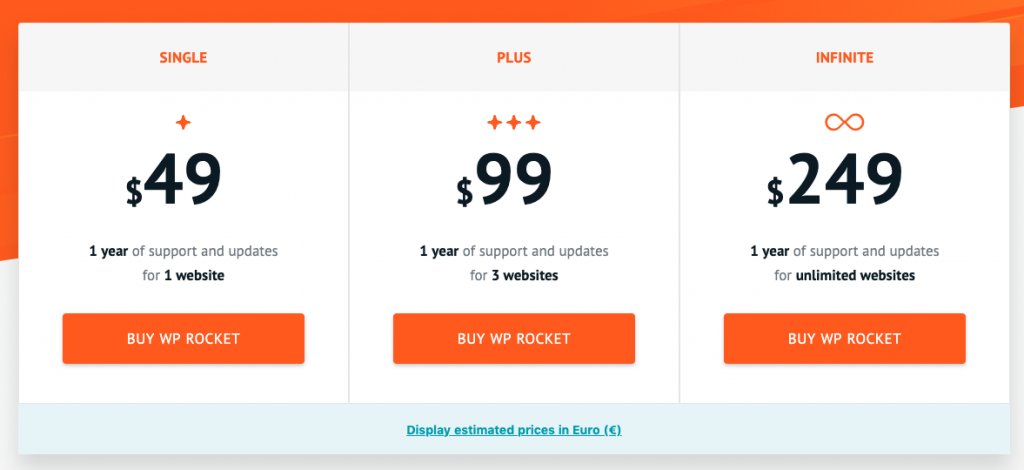
Single:
- Price: $49
- 1 year of support and updates
- For 1 website
Plus:
- Price: $99
- 1 year of support and updates
- For 3 websites
Infinite:
- Price: $249
- 1 year of support and updates
- For unlimited websites
Try one of these plans using this Special WP Rocket link
WP Rocket Review 2020: Steps to Start
- Firstly open this Special WP Rocket Link.
- Select your desire plan.
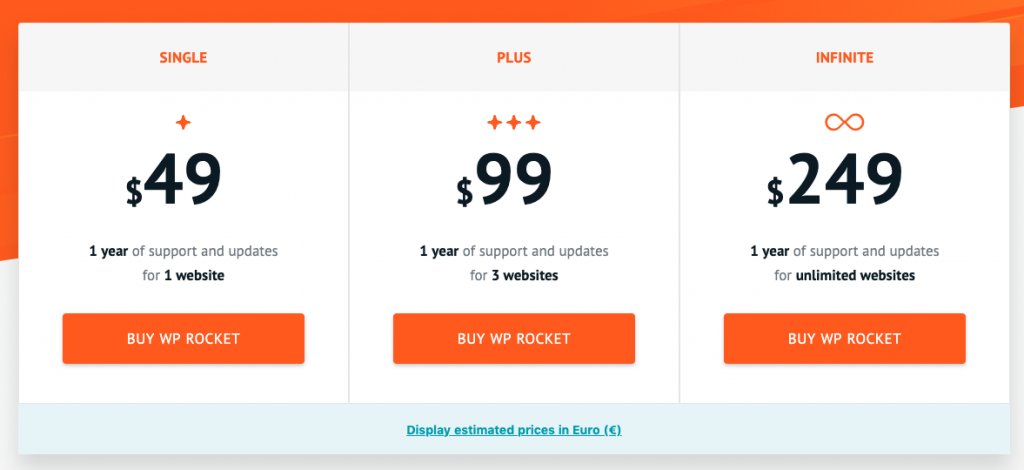
- After selecting your plan, now you have to fill your personal and payment related info.
- In personal info, they will ask things like your name, contact e-mail address and country.
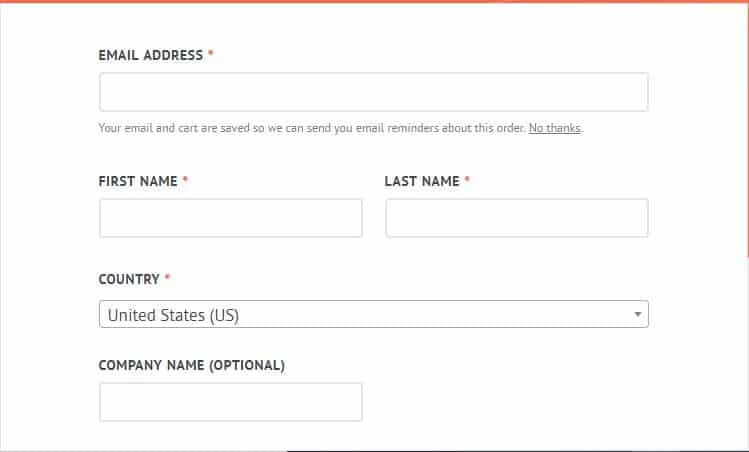
- Just behind personal info, there is the second section of the payment.
- Two options are available for payment, first is via credit card and second is PayPal.
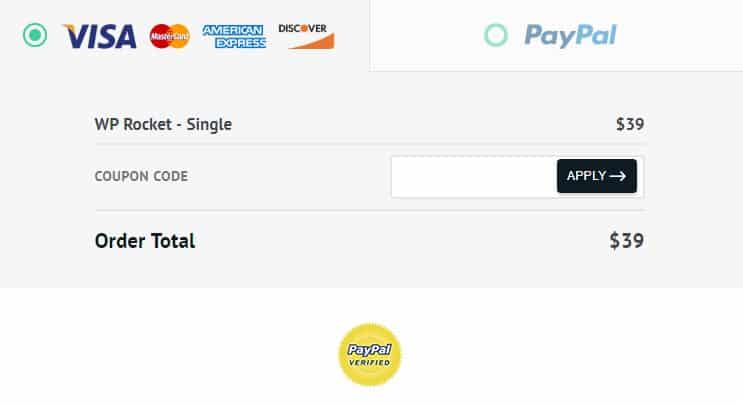
- After filling all the details, click on the option “Place Order”.
WP Rocket settings with Cloudflare
WP Rocket is totally compatible and complementary with Cloudflare.
The first step to using them together is adding your site to your Cloudflare account. If you haven’t done this yet, the first follow the Cloudflare’s tutorial immediately:
- Create a Cloudflare account and add a website.
- Then Change your domain name servers to Cloudflare.
Cloudflare can perform the minification process of CSS and JS files as well as WP Rocket, but there is one another thing that WP Rocket performs, and it is known as concatenation. Concatenation means that it will combine files into little bunches for better compatibility and increase performance standards.
For more better results it is recommended that you activate minification in Cloudflare as well as WP Rocket.
Note: If you use the WP Rocket Cloudflare add-on, you no longer need the official Cloudflare plugin. WP Rocket provides the same functionality of providing originating IP addresses.
Steps to enable Cloudflare’s addon in WP Rocket
- In the Add-ons settings tab, you will see the Cloudflare add-on. Switch Add-on status to ON
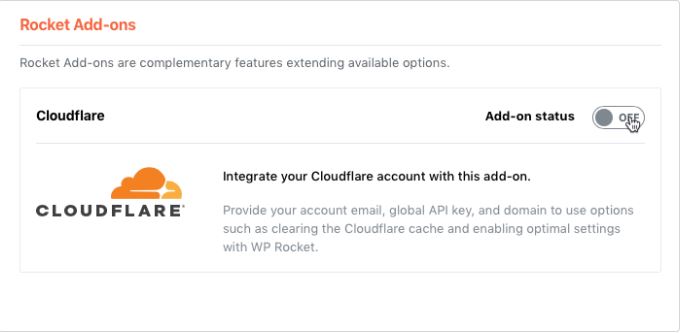
- Then click the Modify Options button. It will take you to the Cloudflare tab that has appeared under the Add-ons tab
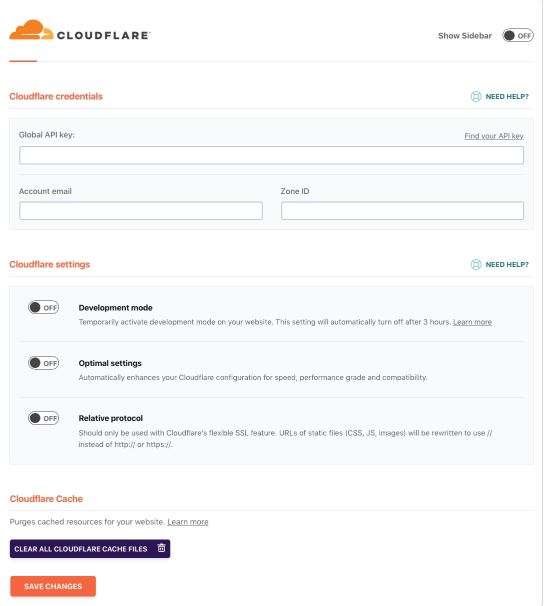
- Global API key: Sign in at your Cloudflare account and visit your Account page. You will see this:

- Account Email: Fill in the email address used on your Cloudflare account.
- Zone ID: Enter your zone ID for your domain. You will find this on the Overview page.
- Development mode: This toggles Cloudflare’s development mode on or off. This mode allows you to suspend Cloudflare’s edge caching and minification features for short time.
- Optimal settings: Activating this option is highly recommended. WP Rocket automatically selects a pre-defined set of options for Cloudflare to improve the performance of your site:
- Set Cloudflare’s caching level to Aggressive.
- Activate Cloudflare’s minification.
- Deactivate Rocket Loader (name unrelated to WP Rocket).
- Set Cloudflare’s browser cache to 1 month.
- Relative protocol: The Relative protocol setting rewrites the URLs of static files (CSS, JS, images) to use a relative protocol ( // instead of http:// or https://).
Note: This setting should only be activated if you use Cloudflare’s Flexible SSL feature. In case, if your website runs on full SSL, then you should NOT activate it.
- Clear all Cloudflare cache files
How to use SSL with WP Rocket
If use SSL on your website, make sure to take the following steps to ensure that it works correctly with WP Rocket.
- Change your site settings to HTTPS:
Go to Settings → General and make sure these fields include HTTPS in your website address:
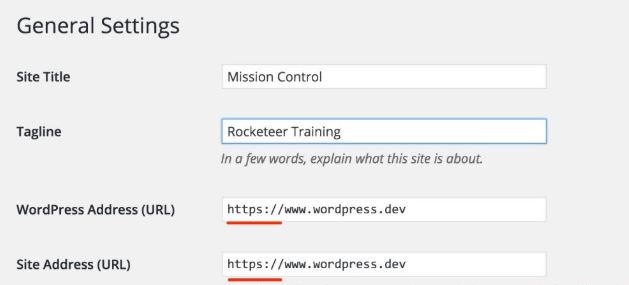
- Make sure all assets use HTTPS:
Changing your website’s settings will take a lot of the work here, but still, have some other links to assets that still use HTTP. These all need to be changed to HTTPS to avoid “Mixed Content” warnings and other issues.
- Redirect all HTTP traffic to HTTPS:
If you have SSL enabled for your entire site, you will need to make sure that all links pointing to the HTTP version of your site will be automatically redirected to the HTTPS version.
In order to achieve this, you have to add the following helper plugin. The plugin will add the correct redirect rule to your .htaccess file, and make sure that it always remains at the top for maximum efficiency.
WP Rocket is also recommended by
WordPress experts, identify as the most powerful cache plugin. There are many users who love WP rocket. I’m sharing some of the screenshots below:
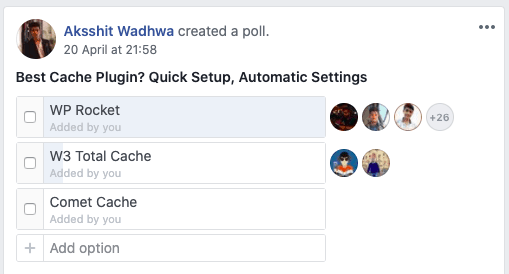
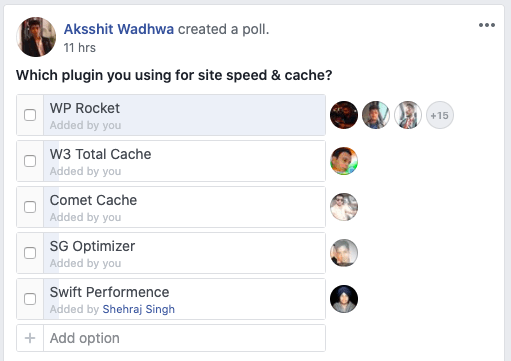
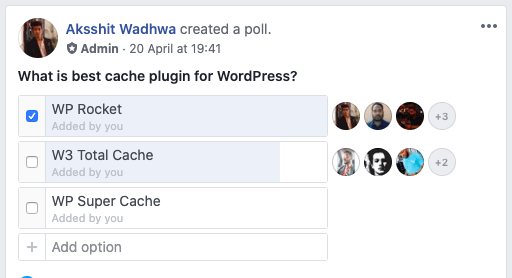
Not only by WordPress experts and normal users, but they also admired by many big companies like:
Yoast:
Michiel Heijmans, Partner & COO at Yoast, Plugins shouldn’t give you headaches, but deliver what’s promised.
Keen on quality, we recommend WP Rocket for easy out-of-the-box speed optimization for your WordPress website.
WP Engine:
Steven Word, Innovation Program Manager at WP Engine, It is the ideal plugin for optimizing any WordPress site.
With a rich set of features, WP Rocket enables developers and agency partners to deliver high-quality, highly-performant digital experiences that our customers expect.
SiteGround:
Hristo Pandjarov, WordPress Expert at SiteGround, We host a lot of great sites using WP Rocket and they all benefit from the great speed boost it provides.
It’s a reliable plugin that’s constantly being updated in order to reflect the latest trends in technology.
Transferring Your License Key To Another Site in WP Rocket 2020
If you need to transfer your license key to another site, for example from a development site to a live site on a different domain, just follow these steps:
- Log in to your WP Rocket account: https://wp-rocket.me/account/
- Go to the Websites tab.
- You’ll see a red button “Remove” next to each of your registered domains. Tap that icon to remove a domain from your WP Rocket license account.
- Install and activate WP Rocket on your new site.
- The validation process happens in the background and your new site will be licensed automatically.
WP Rocket Customer Support
In WP Rocket, they use a ticket system, if you find any issue you can open a ticket and after that their customer executives will respond on that ticket.
In there support they also mention some frequently raised issues and also mention their solutions.

Another thing available for customer support is they have issued documentation on several stages along with the issues raised at that section.
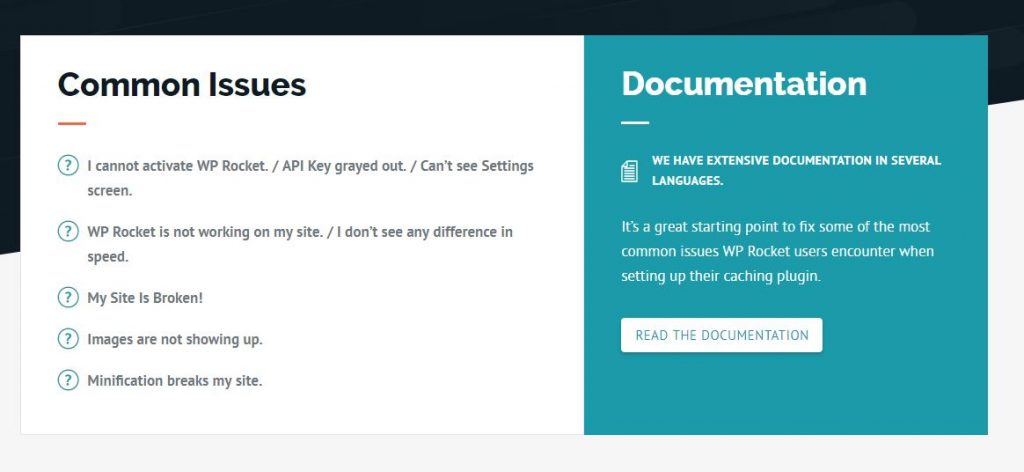
In documentation, they cover stages like how to get started, functionality tutorials, some tips.
Also, they cover topics on how to troubleshooting slow load time, broken site, license, and update, etc.
Support Hour:
Tickets are answered Monday to Saturday during normal business hours. Sunday is closed.
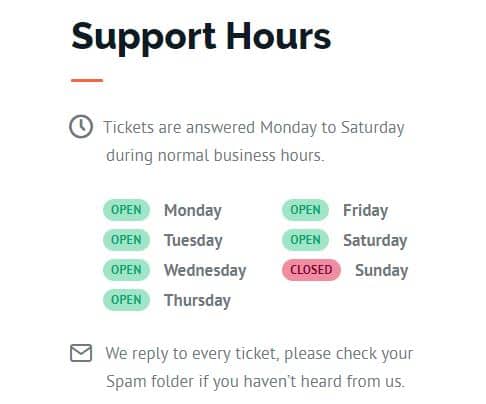
Note WP Rocket’s team reply to every ticket, so please check your spam folder on e-mail.
You can interact in English or French.
100% No-Risk Money Back Guarantee:
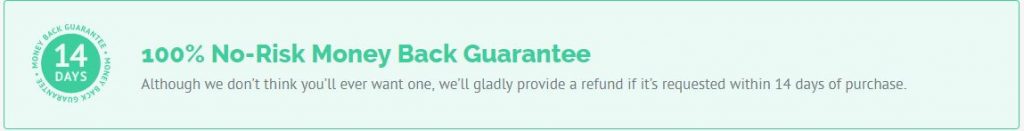
If you didn’t feel that WP Rocket is not working right for you, then, in this case, they will provide a refund if it’s requested within 14 days of purchase.
WP Rocket Refund Policy
WP Rocket doesn’t offer a trial version of WP Rocket. If the WP Rocket plugin doesn’t meet your need, they will refund your money within 14 days of your original purchase.
A couple of small points:
- We will process your refund as soon as we’re able to. In many situations, they might ask you for the opportunity to resolve the issue for you.
- Refunds may only be issued within 14 days of the purchase date. After 14 days no refunds can be processed.
- Refunds also apply to product upgrades or annual renewals.
Frequently Asked Questions : WP Rocket 2020
Does WP Rocket is GDPR compliant?
Yes WP Rocket is GDPR compliant. It doesn’t store or access any personal data. Also, no cookies either are added by WP Rocket.
Note: The General Data Protection Regulation (“GDPR”) is a legal framework that requires businesses to protect the personal data and privacy of European Union (EU) citizens for transactions that occur within EU member states.
Who should use WP Rocket?
Those who run WordPress website should use WP Rocket’s plugin. It doesn’t matter that you are ruining a small or large site, it works with the same efficiency. From a normal blog to an online e-commerce site, WP Rocket’s plugin will increase the loading time! It is easy and simple enough for non-technical WordPress users, but extensible enough that seasoned developers can customize it to their liking.
What are the requirements for WP Rocket?
It has a requirement of a minimum PHP 5.3. WP Rocket’s plugin will perform on any of these servers: Apache, NGINX, Litespeed or Windows.
Do I need to have coding skills to use WP Rocket?
Not at all! This is the only cache plugin which integrates more than 80% of web performance best practices even without any options activated. The only you need to install it and activate it: It will automatically start caching your web pages, without any need to tweak the code!
Do they offer a trial?
They don’t offer a trial version but they do have a 14-day refund policy so you can buy with confidence.
Do they offer support if I need help?
Yes, their team of Rocketeers is standing by to help you! Submit a support ticket any time from the Support tab in the plugin and they’ll be happy to assist.
Does WP Rocket work on a subscription basis?
No, WP Rocket will continue working on your site, even after your license expires. WP Rocket’s license includes access to support and updates, so if you want to ensure uninterrupted access to those benefits, you must renew your license.
Can I upgrade my license?
Yes, if you would like to add more websites to your WP Rocket account then you can upgrade and you’ll just pay the difference in cost.
Can I use WP Rocket on client sites?
Yes, you can use their Infinite license for your client sites. They also, offer Reseller accounts if you want to offer WP Rocket as part of an optimization package.
Will WP Rocket work on WordPress.com?
No, WP Rocket is for use on self-hosted WordPress sites (WordPress.org)
Conclusion:
It’s time for the article ” WP Rocket Review 2020″ wrap. I try my best to explain every essential thing about WP Rocket. And if you convinced with our presentation and looking forward to buying this plugin, then use this Special WP Rocket Link


Hey Aksshit
It’s a wonderful article.I am using wp rocket ..and it’s awesome